In the fast-paced world of construction, meticulous oversight is paramount. Construction managers and overseers are tasked with ensuring that every aspect of a project is executed to the highest standards, balancing both quality and safety at every step. Traditionally, these inspections were conducted using extensive paper forms, manual checks, and cumbersome reporting – a time-consuming and error-prone process. Enter the digital solution: construction inspection software.
This innovative technology streamlines the entire inspection process, offering a centralized and automated approach that empowers construction professionals to maintain rigorous standards without the administrative burden. With features that allow managers to assign inspections, utilize standardized inspection templates, and instantly generate comprehensive reports, construction inspection software is revolutionizing how construction projects are managed and executed.
In this article, we will explore the 7 best construction inspection software options available today, delving into their features and how they can enhance both the quality and safety of your construction project. Whether you are a seasoned construction manager or a site overseer looking to modernize your approach, this guide is designed to help you make an informed decision tailored to your project’s unique requirements.
The Importance of Quality and Safety in Construction
In any construction project, quality and safety are not just priorities; they are non-negotiable essentials. Every construction manager knows that the success of a project hinges on the rigorous standards maintained from start to finish. A lapse in quality can result in costly rework and project delays, while a lapse in safety can lead to devastating accidents, legal liabilities, and damage to a company’s reputation.
Enter construction inspection software—a game-changing tool designed to uphold the highest levels of quality and safety on a construction site. With this technology, construction managers and overseers can establish and enforce consistent, standardized inspections that leave no room for oversights or errors. It enables them to systematically track, record, and address issues, transforming reactive responses into proactive management.
Beyond compliance with legal and regulatory requirements, prioritizing quality and safety through these software solutions sends a clear message: the construction project is committed to excellence. It signals to clients, stakeholders, and team members that health, safety, and high-caliber work are fundamental values—not mere checkboxes on a form.
By integrating construction inspection software into their workflows, construction professionals are making a steadfast commitment to protecting their teams, their clients, and the integrity of their projects from start to finish.
Benefits of Standardized Inspections
In the complex environment of a construction site, consistency is key. Standardized inspections provide a uniform approach to evaluating various aspects of a construction project, ensuring that every team member is on the same page and that no critical elements are overlooked.
Utilizing inspection templates within construction inspection software streamlines this process further. These templates, which can be customized to suit specific project requirements, save valuable time and reduce the risk of human error. They provide a clear and concise framework for inspections, outlining exactly what needs to be assessed and how it should be evaluated.
Moreover, standardized inspections facilitate clear and effective communication among project team members. They create a common language and set of expectations, making it easier for issues to be identified, understood, and resolved efficiently.
In an industry where time is money and safety is paramount, standardized inspections—powered by advanced construction inspection software—serve as a linchpin for project success, offering reliability, clarity, and assurance in every inspection conducted.
Top 7 Construction Inspection Software
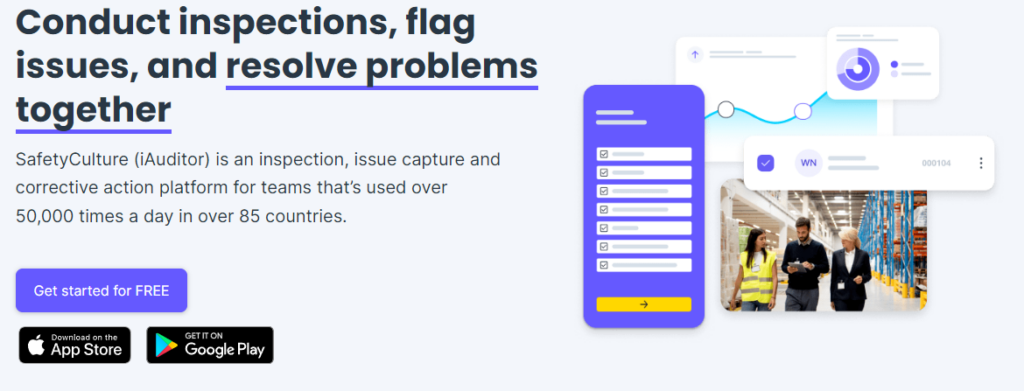
iAuditor
- Features: User-friendly inspection templates, real-time data collection, mobile app for on-site use
- Pros: Easy-to-use interface, robust mobile capabilities, customizable inspection forms
- Cons: Limited integrations with other software
- Best For: Teams looking for a mobile solution that allows inspections at the construction site through a mobile device
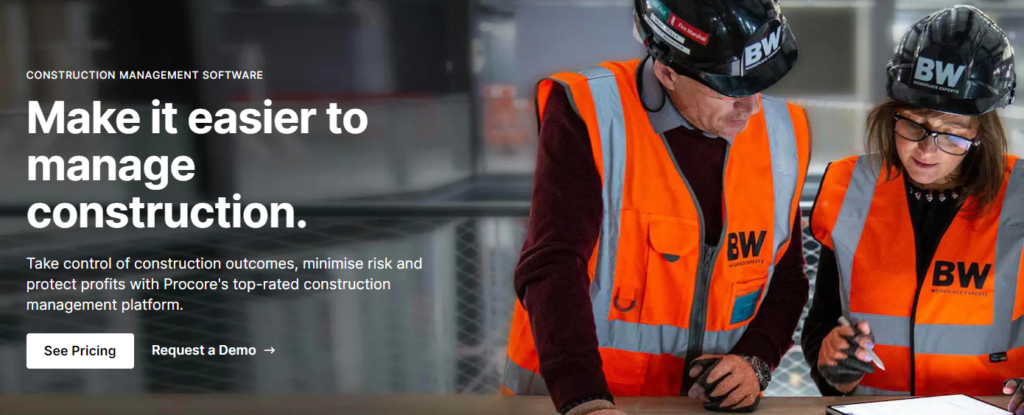
Procore
- Features: Comprehensive project management tools, seamless document and photo integration, extensive reporting capabilities
- Pros: Integrates well with other systems, extensive customization options
- Cons: Higher price point, steep learning curve for some users
- Best For: Large construction firms needing an all-in-one project management and inspection solution
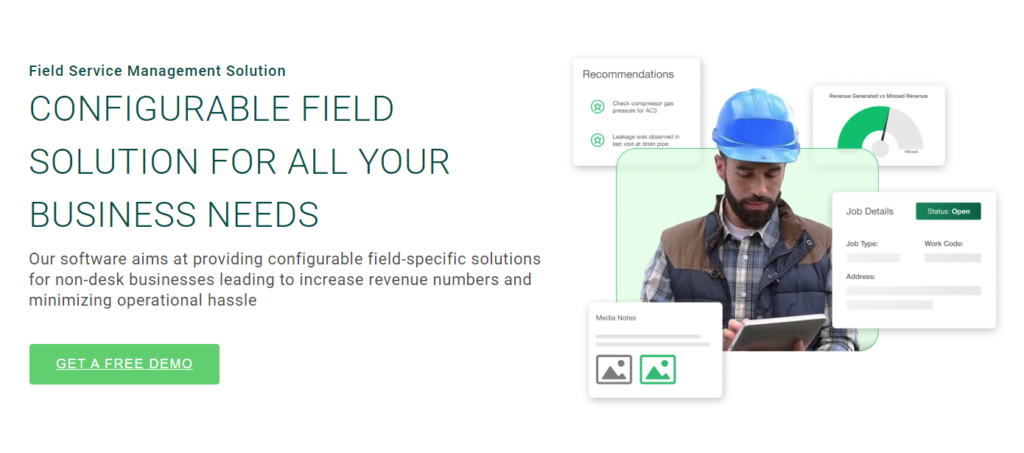
SmartServ
- Features: Intelligent scheduling, streamlined communication tools, mobile app for field service management
- Pros: Efficient scheduling and dispatching, integrates with popular accounting software
- Cons: Less focused on inspection capabilities
- Best For: Construction project teams that need strong scheduling and service management tools
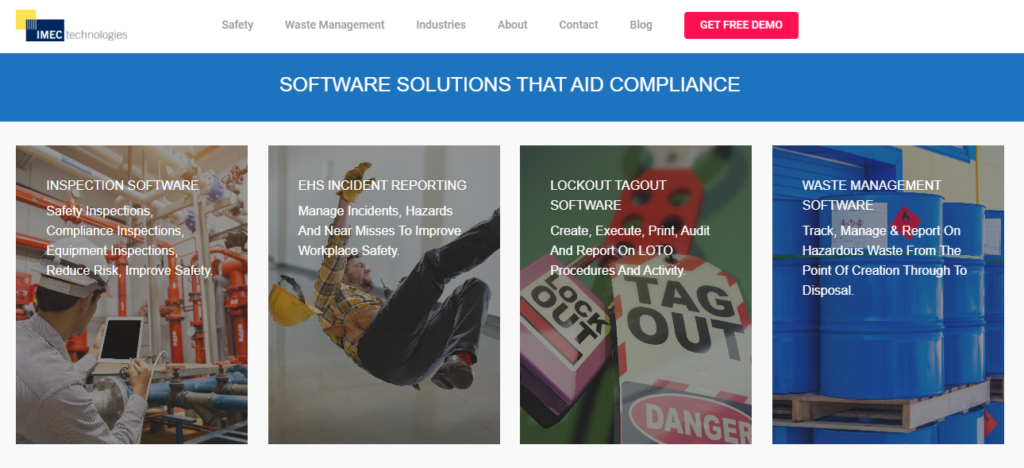
IMEC Technologies
- Features: Safety compliance and inspection management, extensive inspection forms, mobile access for inspectors
- Pros: Strong focus on safety compliance, easy-to-use inspection forms
- Cons: Interface can be dated, fewer customization options
- Best For: Teams focused on strict safety compliance and reporting
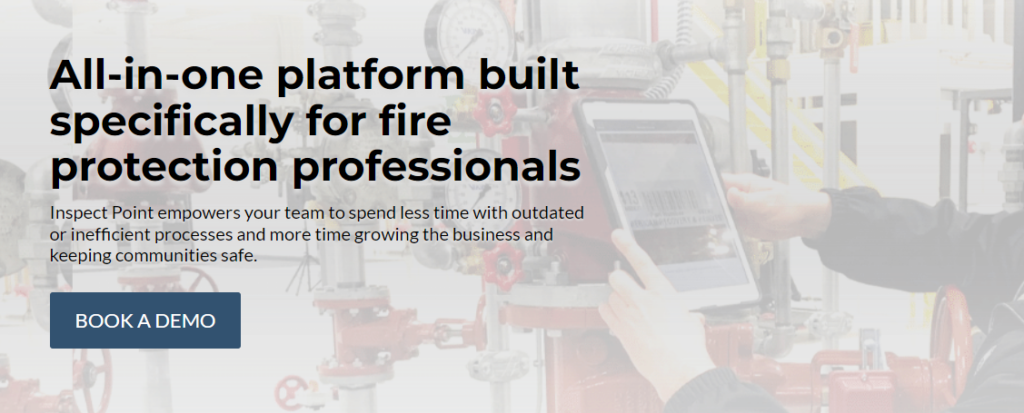
Inspect Point
- Features: Fire and safety inspection tools, cloud-based system, mobile and offline capabilities
- Pros: Specialized for fire and safety inspections, user-friendly mobile app
- Cons: More limited in scope, primarily focused on fire/safety
- Best For: Construction projects with specific fire and safety inspection needs
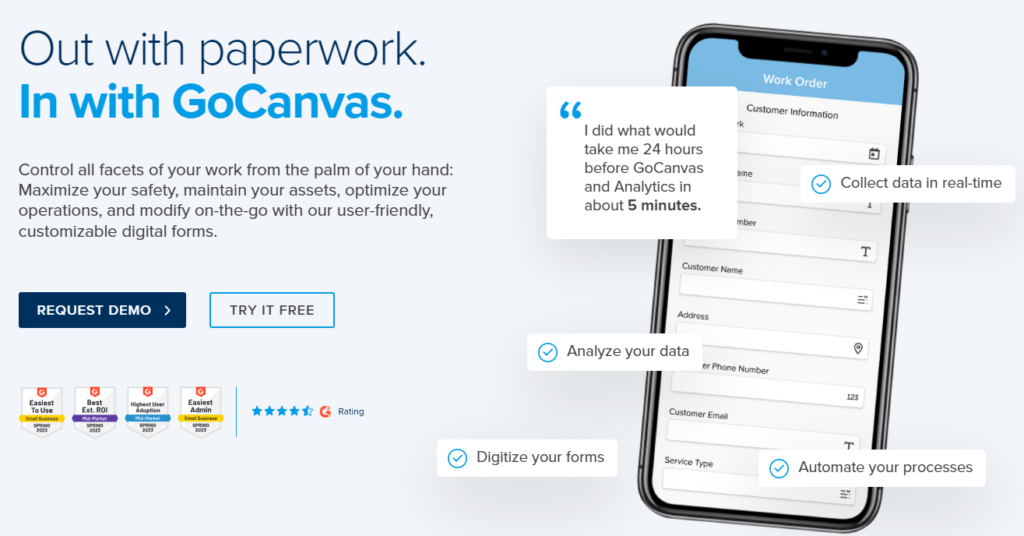
GoCanvas
- Features: Customizable mobile forms, real-time data collection, extensive library of templates
- Pros: Flexibility in form creation, strong mobile functionality, various integration options
- Cons: Interface may not be as intuitive for all users, additional cost for premium features
- Best For: Construction managers who need versatile and highly customizable mobile forms
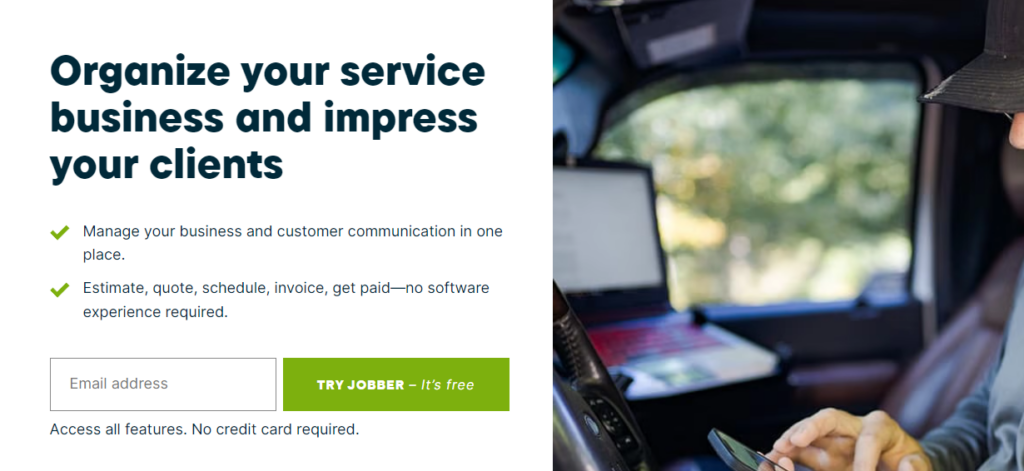
Jobber
- Features: Scheduling and dispatching, client management, mobile app for teams in the field
- Pros: Excellent client and team communication tools, easy-to-use scheduling features
- Cons: Less emphasis on inspection-specific features, limited reporting capabilities
- Best For: Small to medium-sized construction businesses focusing on client relationships and team management
Assigning Inspections Made Easy
In the bustling environment of a construction site, delegation is key. Efficiently assigning tasks, especially inspections, is essential for project success, and modern construction inspection software plays a vital role in this process. These platforms allow managers to effortlessly assign inspections to specific team members, streamlining workflows and ensuring that the right person is responsible for each critical check.
Gone are the days of sorting through piles of paper to delegate tasks. Today’s inspection software often features intuitive dashboards accessible via a mobile device, enabling managers to assign and track inspections with just a few taps. They can set due dates, outline specific criteria for each inspection, and receive instant notifications when an inspection is completed or if issues arise.
These capabilities not only simplify the process of task delegation but also enhance accountability and transparency within the construction team. In a sector where precision and timeliness are paramount, this ease of assigning inspections is a game-changer for construction managers and overseers.
Customizable to Project Requirements
Every construction project is unique, with its own set of challenges, goals, and project requirements. Recognizing this, modern construction inspection software is designed to be highly adaptable, offering customizable inspection forms and flexible reporting tools that can be tailored to suit the specific needs of each construction project.
With customizable templates, construction managers and overseers can design inspection forms that align precisely with their project’s standards and requirements. Whether it’s a residential remodel, a commercial build, or a complex infrastructure project, the software can be configured to focus on the most critical elements, from structural integrity to safety compliance.
This level of customization ensures that inspections are both relevant and actionable. It avoids a one-size-fits-all approach, enabling construction professionals to hone in on what really matters for their particular project. In an industry where every detail counts, having software that can be meticulously tailored to project requirements is an invaluable asset.
On-the-Go Inspections: Mobile Capabilities
In today’s fast-paced construction environment, mobility is essential. Construction managers and overseers are not confined to a desk—they are actively moving throughout a construction site, making on-the-go inspections a frequent necessity. Modern site inspection software is designed with this mobility in mind, offering comprehensive mobile app capabilities that empower professionals to conduct thorough inspections directly from their mobile device.
With these mobile capabilities, managers can complete and review inspection reports, upload photos, annotate plans, and flag potential issues—all while standing on the construction site. This real-time data collection and reporting eliminate the need for cumbersome paper forms and the delays associated with manual data entry.
As projects evolve and unexpected challenges arise, having the ability to instantly access and interact with inspection data at one’s fingertips is invaluable. It fosters more timely, accurate, and effective inspections, ultimately contributing to safer and more successful construction projects.
Efficient Reporting for Timely Decisions
In the fast-paced world of construction, time is of the essence, and the ability to make swift, informed decisions can be a project-saver. This is where the reporting features of construction inspection software shine. These tools are engineered to transform raw inspection data into coherent and actionable inspection reports.
With intuitive dashboards and real-time analytics, construction managers can quickly assess the status of a construction project, identify areas that may need attention, and delegate corrective actions to team members efficiently. These reports can be shared with the entire project team, including stakeholders, to keep everyone informed and aligned.
For instance, if an inspection reveals a potential safety hazard, the software can generate an alert, allowing for immediate action to mitigate risks. This ensures not only the quality and safety of the construction site but also helps avoid costly delays and potential legal issues.
In a sector where delays can be costly and safety is paramount, efficient and insightful reporting tools are indispensable for timely and strategic decision-making.
Key Considerations When Choosing a Construction Inspection Software
Choosing the right construction inspection software is a critical decision that can significantly impact the efficiency and success of your construction projects. Here are some key considerations to guide your selection:
- Functionality & Features: Ensure the software meets the specific project requirements and challenges of your construction site.
- User Experience & Interface: Look for a tool that is intuitive and easy for your team members to use.
- Mobile Capabilities: Evaluate the software’s ability to conduct inspections via a mobile device, a vital feature for modern construction managers.
- Integration with Other Tools: Check if the software can seamlessly integrate with your existing project management and accounting systems.
- Cost & Value: Assess whether the software offers a good balance between its cost and the value it will add to your operations.
- Support & Training: Investigate the level of customer support and training resources available to help your team make the most of the software.
These considerations aim to ensure that the software you choose not only enhances the efficiency and safety of your construction site but also aligns with your team’s workflow and budget.
Conclusion
In an industry where precision, quality, and safety are paramount, selecting the right construction inspection software can be a transformative decision for construction managers and overseers. This software not only streamlines the process of conducting detailed inspections but also empowers teams to act swiftly and decisively based on real-time, actionable data. From customizable inspection templates that meet specific project requirements to robust mobile capabilities that enable on-the-go inspections, today’s construction inspection software options are more powerful and versatile than ever.
As you consider your options, remember the key factors outlined in this guide: functionality, user experience, integration capabilities, cost-value balance, and available support. These considerations are instrumental in making an informed decision that will enhance your construction site’s efficiency, safety, and overall success.
Take action today. Evaluate the options, consider your unique needs, and choose a construction inspection software solution that will be a true asset to your projects.